Summary | Audience | Task | Navigation | Functionality
Web Site Evaluation - Amazon - Navigation
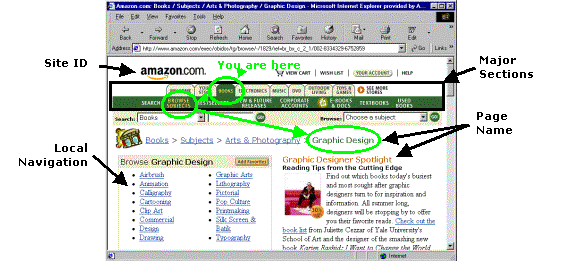
What site is this? (Site ID)
Very first item in the left-top corner.
What page am I on? (Page name)
"Graphic
Design" and "Graphic Design Spotlight" - use of color-coding
to make them stand out below the navigation top-line.
What are the major sections of
this site? (Sections - tabs)
Tab interface - easy to read and interpret - textual labels describe clearly where the links will lead the user.
What are my options at this
level? (Local navigation)
Left-hand
column. Simple and easy to use because it lists in alphabetical order
sub-categories.
The center column also offers "shortcuts" to special offers or thematically
related items.
Where I am? ("You are
here" indicators or breadcrumbs)
Clearly marked - "books"
tab highlighted and "Graphic Design" displayed in green.
Breadcrumbs are shown, providing an easy way to backtrack.
Can you easily find your way?
back home? other sections?
How can I search?
It is easy for users to finds their way:
1. The top row contains the first and second level navigation to make it easy to go "back home" or to jump to other sections.
2. Local navigation offers sub-categories.
3. Once a specific item has been selected, specialized search paths are suggested to find similar items.
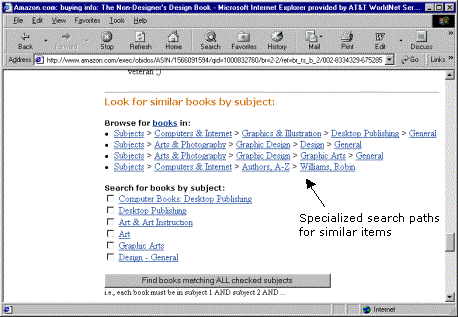
The search function is context sensitive and supports both inexperienced and experienced users.