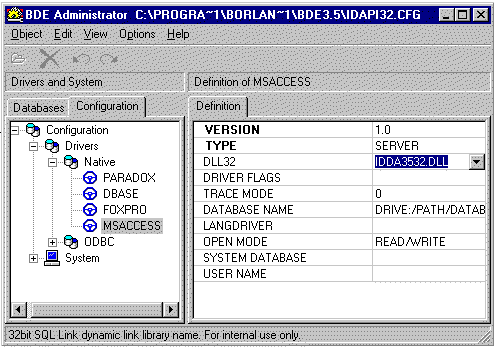|
|
Troubleshooting
|
|
Media Playback. If you hear "static", press "stop" and then double click again on the ink or text. The static can occur because of network traffic congestion between the streaming media server and the player. Database Drivers
If your attempt to run the setup fails and reports that certain DLL's could not be loaded or registered, you don't have Microsoft ODBC connectivity. You can install the ODBC engine by running a Microsoft setup program dataacc.exe. If you successfully complete the install and get a message telling you that your databases can't be opened, you need to install additional Microsoft Database drivers. You can install these by running MSDAO.exe. The Souvenir
Media Player creates a database of your media playback activity to enable
automatic synchronization. Two database drivers are available: driver
IDDAO32.DLL for Access 95 and Jet Engine 3.0, and driver IDDA3532.DLL for
Access 97 and Jet Engine 3.5. Locate and use the BDE Administrator
(BDEADMIN.EXE) to specify which Access driver to use - you should see a
screen like the one pictured below. The default is IDDA3532.DLL.
Use the drop down to select the other, not selected DLL in the list. Then choose "Apply" from the "Object Menu" at the top of the screen. Although it is not explicitly necessary, we recommend that you restart your computer. |
|
|
|
|