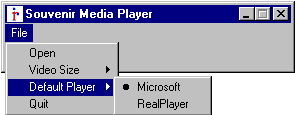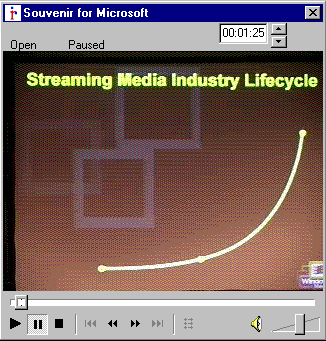|
|
Souvenir Media Player
|
|
The Souvenir
Media Player enables you to play local or Internet media. It will
automatically play either Microsoft or RealNetworks streaming media content,
depending on the type of media file associated with the digital ink file.
You also have the
option to set the default player for generic media file types, such as wav
or MP3. If you are using the RealNetworks RealPlayer, you can set the
size of the video display, using the "File" pull-down menu
in the Souvenir Media Player. In the Microsoft Media Player you can
change the viewing size by right clicking. Open Media File – By selecting the "File"
menu, you can open the media file you wish to associate with your ink file.
You can either enter an URL or browse your computer (network) to identify the
media file. Change Position
Setting – If you want to
change the current playback position with to the second precision, you need
to follow these steps: 1) Put the player in "pause" mode by
clicking on the "pause" button. 2) Click on the counter in the top
right corner to select it. 3) Modify the counter setting by selecting the
"seconds" or "minutes" portion and clicking on the
"up/down" icons.
|
|
|
|
|