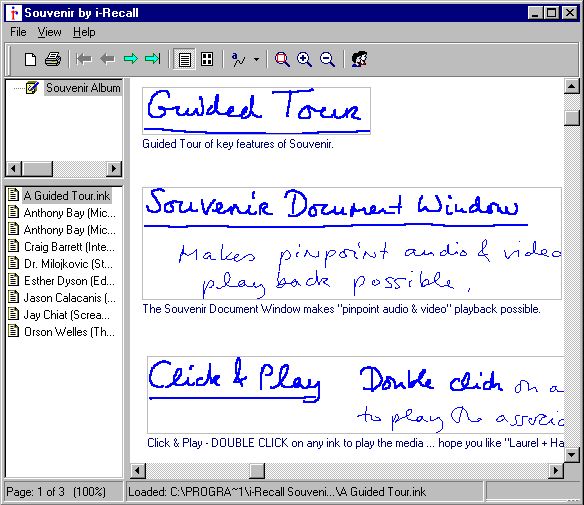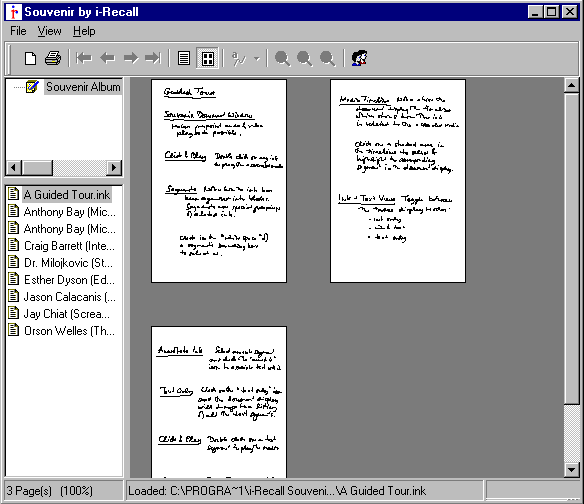|
|
Guided Tour
1
Souvenir Desktop Triplanar view
2 Souvenir Document Window Media Playback3 Segmentation, Link to Media4 Working with Ink and Text5 Create Ink Notes Automatic Media Synchronization6 Create Text Notes Automatic Media Synchronization |
1 Souvenir Desktop Triplanar view
Section
ONE introduces you to the Souvenir Desktop and its triplanar view for
navigating, organizing and playing Souvenir documents. The Souvenir
Desktop application displays the digital ink and text notes created using
a palmtop, laptop and desktop computer. Once you have loaded it, you will be
presented with a triplanar view, as shown below. This view displays a folder
hierarchy in the upper left, the folder contents in the lower left
and the currently selected document on the right - double click
on any text or ink to playback media.
Click on the
"thumbnails" icon,
|
|
|
|
|